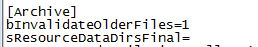Fallout 4 Modding, Part 1: An Introduction
It's an incredible thing to strip out all the mods from Fallout 4 and have a pop at the vanilla version. The settlement stuff feels empty, deep armour customisation choices have gone out the window and those poor old Minutemen go back to being...uh...really good at hammering the same spot of wall for six hours at a time.
There's no contest as to which version of FO4 wins, and modding has never been so fun - or so complicated.
See, the settlement additions to the game has pretty much turned things into House Builder 2016 (or is it Hobo Simulator 2016? I forget) and brought with it a number of very specific modding complications.
As a result, it's easier than ever to absolutely shatter your game and saves into a thousand non-functional pieces. I've tallied up a good 600 or so hours in the wastes of Boston, and a fair chunk of that has been rolling around in a pile of the very best mods FO4 has to offer. I'm here to guide you through the perils of a fully modded up game. I'm grouping mods by theme, so there'll likely be about 3 or 4 of these posts. But first:
Modding Fallout 4: The basics
Let's get this out of the way right now: FO4 doesn't officially "support" mods yet. We're still waiting on the release of the GECK tool, which is a magical mod creation kit. Anything and everything available up to now is kinda being made Gonzo style, with a variety of tools and methods which range from "won't break anything" to "my laptop is on fire". In a lot of cases, some popular mods are abandoned and then break other newer mods. Or something is coded in a way that slowly grinds everything to a halt over time, and by then it's too late - wave goodbye to those saves.
On your own head be it, effectively. And that's before we get to the settlement "problem", handily covered in a section called...
The Settlement Problem
People love settlement building. I mean, they love the shit out of it. It's a videogame black hole, where six hours mutates into "putting a table in that corner over there".
Unfortunately, there just isn't enough of it. The default build options are extremely sparse, and vaguely terrible. No internal doorways? Mission specific power requirements that require you to place numerous large (and incredibly noisy) low power emitting generators all over the place? No half piece walls or floor bases? No windows? Ladder pieces which half the time snap the wrong way round? Shelves and units but no way to place objects on them (small items spawn in the game world before large ones, which is why all your carefully placed bottles end up in the floor or up a tree)? A World where bed sheets don't seem to exist anymore?
Ugh.
One of the first things modders did was add a metric ton of additional items into the settlement building, along with extra categories. Alongside freeing up things already in the game world, they started to build their own creations. Eventually, people noticed that items / categories started to go missing or things would get mixed up.
The reason is that Bethesda put a cap in there related to assigned keywords tied to various objects. The result is that once you go past the cap, everything goes nipples skyward. The more custom categories that get lobbed in, the more likely things will break.
The solution was to try and come up with a unified framework between totally random modders and their creations which all share the same sets of keywords to reduce the chances of hitting the cap. There's currently a framework for both walls / floors / items (settlement keywords) and clothing / crafting (AWKCR). Even while using both, you may well still go past the limit. It only takes one mod to screw everything up.
The current situation is this:
1) You have non-SK and AWKCR mods installed. These will likely put you past the limit. Sometimes the authors don't want to design their mods to use them because "when the GECK comes out, it might all change again or we might be able to remove the limit and then we have to redo from the ground up". Some just don't care. Others don't know anything about SK / AWKCR.
2) You have dedicated SK and AWKCR mods installed. These could - again - potentially all screw up once the GECK hits and we suddenly find the cap can be dodged, leading to mods being reworked or simply abandoned because its too much work to jump on the latest modding method.
3) You also have modders who offer both SK / AWKCR and *non* SK / AWKCR versions of their mods, depending on personal preference.
As a result, at any given time your mod load order could contain nothing but SK / AWKCR or a mixture of those and non SK / AWKCR mods. And then consider one mod gets updated one day and suddenly breaks another one, or you get additions to a mod you have but those additions push you past the keyword limit, so then you have to remove something, or roll back to an earlier version, but then you updated the OTHER stuff already, so now one of THOSE breaks, so you're playing whack a mole with 40 different mods - all of which may have multiple version updates and may or may not be SK / non SK depending on what you rolled a dice for initially.
My own mod list includes about 40+ at last count, and is a bastard child combination of SK / AWKCR, "plain" mods, and intentionally older versions of mods which have since had things added to them and would break the keyword limit were I to update them.
Keep in mind that all of this is to be able to place some tin cans on a wall or whatever.
Steam Workshop or Nexus?
Well, this one is easy given there are no Fallout 4 mods on Steam yet. Something to keep in mind: as mods update automatically on the Workshop, and given the insane juggling act required to keep a modded FO4 in check, automatic updates with no way to roll back will likely cause chaos. If a modder decides to pull their wall building mod from the Workshop, you'll load up your game to find half your walls and floors missing with no way to get them back.
With the Nexus, you can keep all mod versions in order and easily roll back. You also install the mods with a thing called Nexus Mod Manager, and it couldn't be easier.
One thing to note: you'll need to edit the Fallout INI file to make mods work, and sometimes it reverts back to its original state. If all your mods suddenly stop working, check the INI file and also check NMM as sometimes mods deselect themselves from the load list. When this happens, you just have to tick the boxes and off you go.
Editing the INI File
This bit is super easy. Go to Documents/mygames/fallout4
and open up the INI in Notepad. Look for the word Archive, then insert the below "bInvalidateOlderFiles=1" line and also make sure the line under THAT is exactly as written (ie if there's anything after the "=" in "sResourceDataDirsFinal", remove it):
Depending on the age of the mod you want to use, you may find them advising to use another method. Don't - that method tends to slow the game down. The above technique is the best one for now, but may change again at some point in the future.
Mod Load Order
Ah, the load order. You'll hear no end of horror stories about the load order, which is quite literally the order in which mods load themselves into the game. Depending on the way you order them, some mods won't work, or fail to load pieces in properly, or break another mod, and so on. You may read about saves becoming corrupted as a result of a borked load order; while this may happen to some people, the worst I've experienced is that a specific mod will just fail to load into the game.
YMMV but corrupted saves tend to come about as a result of a severely broken mod doing things it shouldn't be to the game code, rather than order you place them in. There are theories and suggested load orders - and even programs which can sort it for you (bonus spreadsheet link) - but there's always going to be that one mod which nobody can give you an answer for. In those cases, you just have to wing it.
Game updates: What just exploded
When the game updates, you may find mods suddenly don't work, or everything has keeled over in general depending on what you had installed. Bethesda release playable Betas of upcoming patches before releasing them into the wild, so you'll generally know if your favourite mod is going to explode well in advance. Authors tend to fix things to compensate, but you may want to play the game in offline mode for a few days before and after the patch goes live in the retail version. This would also apply as and when the DLC packs start to drop.
I guarantee some of the settlement stuff is going to explode like the Death Star.
I guarantee some of the settlement stuff is going to explode like the Death Star.
And finally...
I can't stress this enough: make backups of saves prior to adding mods, especially when you dump them into the game in batches. If something goes bang, uninstall and roll back. Some mods may have specific steps to follow should you want to remove them from the game: FOLLOW THE INSTRUCTIONS.
Well, there's your potted introduction to the world of Fallout 4 modding.
The next post will be about Settlement additions, and the best mods to grab. I should say that everything I'm going to recommend installing - I use. And all of the mods work with one another - no "I saw this on a website somewhere - why no, I haven't tried it and can't possibly imagine why your game is broken" here.
That's it for now. Go plant some mutfruit and I'll be back sometime soon.
The next post will be about Settlement additions, and the best mods to grab. I should say that everything I'm going to recommend installing - I use. And all of the mods work with one another - no "I saw this on a website somewhere - why no, I haven't tried it and can't possibly imagine why your game is broken" here.
That's it for now. Go plant some mutfruit and I'll be back sometime soon.